Bindicator Part 2.5
Intro
Hello! We still have some tidying up to do after the last part and maybe also make some small tweaks, before we move on the indicator itself.
Tweaks
Doing some experimentation with the MicroPython environment for the skull has caused me to realise that it has no builtins for parsing an RFC3339 timestamp. To save effort we’ll just add a type to represent the 8-tuple that MicroPython prefers when creating DateTime objects. Unfortunately we can’t use just some epoch time because the epoch date can vary depending on the flavour of MicroPython we are using.
// see https://docs.micropython.org/en/latest/library/time.html#time.mktime for details of this 8-tuple
type MicropythonTimestamp = {
year: number; // year includes the century (for example 2014).
month: number; // month is 1-12
mday: number; // mday is 1-31
hour: number; // hour is 0-23
minute: number; // minute is 0-59
second: number; // second is 0-59
weekday: number; // weekday is 0-6 for Mon-Sun
yearday: number; // yearday is 1-366
};
Update the type to add a new optional field to our WasteCollection type called mp_date.
type WasteCollection = {
date: Date;
mp_date?: MicropythonTimestamp;
collections: CollectionType[];
};
I also changed the KV saving path to use an array of values, ordered from least-frequently changing to most-frequently. This matches the style used in the Deno docs.
await kv.set(
["next_collection", env["BASIC_USER"]],
collection,
);
I have also decided that some of the MicroPython code will be easier if I have a start date and end date. The Skull will only light up between these times.
Let’s fix our find_date_in_email function and have it actually do something interesting. We know that the email will contain a day of the week.
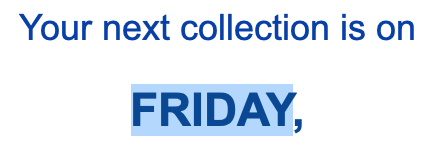
We’ll use a RegEx to pull out the day of the week we want. Interesting notes about the RegEx are that we are using the multiline flag because what we’re looking for is over multiple lines and we’re also using a named group to make pulling out the day name later easier.
Some people, when confronted with a problem, think “I know, I’ll use regular expressions.”
Now they have two problems.1
Then we’ll iterate over today and the next 6 days. If we find a date that has a matching day name then we’ll return that. If we don’t find anything we’ll default to returning tomorrow’s date.
function find_date_in_email(email_body: string): Date {
// we only care about the date so set minutes and seconds to 0
// we'll also set the hour to 6am now
const now = dayjs().set("hour", 6).set("minute", 0).set("second", 0);
const day_regex = RegExp(
/Your next collection is on\s+(?<day_name>MONDAY|TUESDAY|WEDNESDAY|THURSDAY|FRIDAY|SATURDAY|SUNDAY)/,
"gm",
);
const search = day_regex.exec(email_body)?.groups;
// iterate over today and the next 7 days to find the correct date offset so we can make a proper timestamp for the collection
// this will almost always be tomorrow
if (search) {
for (let date_offset = 0; date_offset < 7; date_offset++) {
// add the offset to create our new date to test
const calculated_date = now.add(date_offset, "day");
console.log(calculated_date.format("dddd").toUpperCase());
if (search.day_name == calculated_date.format("dddd").toUpperCase()) {
return calculated_date.toDate();
}
}
}
// if the search was not successful then just set the date to tomorrow
return now.add(1, "day").toDate();
}
We’ll also do a little manipulation of the date when we create our WasteCollection object because if somehow it’s a Friday and the collection is on the following Monday we only want the Bindicator to go off at a reasonable time on the Sunday.
const end_date = find_date_in_email(body.body);
const start_date = dayjs(end_date).subtract(1, "day").set("hour", 16)
.toDate();
While we’re here we’ll also refactor the web service to put all the authenticated routes behind a /auth/* prefix.
app.use("/auth/*", basic_auth_mw);
app.post("/auth/incoming", async (c) => { ...snip... });
app.get("/auth/next-collection", async (c) => { ...snip... });
Unit Testing
Let’s add a couple of basic unit tests while we’re here as well.
Open deno.json and add a test task.
"tasks": {
"start": "deno run --allow-net --allow-read --watch --unstable-kv main.ts",
"test": "deno test tests/"
},
Create a new file called main_test.ts in a new tests/ directory and put the following basic test in it.
import { assertStringIncludes } from "https://deno.land/[email protected]/assert/mod.ts";
import app from "../main.ts";
Deno.test("basic test", async () => {
const res = await app.request("/");
assertStringIncludes(await res.text(), "Bindicator");
});
All this test does is check that the response from the default route contains the word ‘Bindicator’.
Because we don’t have mocking set up you’ll need to use the following command to run the test: deno test --allow-read --unstable-kv --allow-net.
❯ deno test --allow-read --unstable-kv --allow-net
------- pre-test output -------
Listening on http://localhost:8000/
----- pre-test output end -----
running 1 test from ./tests/main_test.ts
basic test ... ok (5ms)
ok | 1 passed | 0 failed (9ms)
CI/CD
Now we have a unit test we should set up some CI. We’ll be using the Continuous Integration docs page from Deno as the basis of our work.
Create a new directory for our workflows.
mkdir -p .github/workflows
Add a file in there called web-service.yml and add the following.
name: Check Web Service
on: push
jobs:
build:
runs-on: ubuntu-latest
defaults:
run:
working-directory: ./web-service
steps:
- uses: actions/checkout@v3
- uses: denoland/setup-deno@v1
with:
deno-version: v1.x # Run with latest stable Deno.
# enforce codestyle
- run: deno fmt --check
# run lint check
- run: deno lint
# run tests
- run: deno test --allow-read --unstable-kv --allow-net
The working-directory directive is necessary because we have 2 projects using different stacks in the same repo.
Repo Setup
I would like to add some branch protection rules at this point. I will require pull requests and approvals before merges can be made to the main branch. I also turned on ‘Require status checks to pass before merging’.
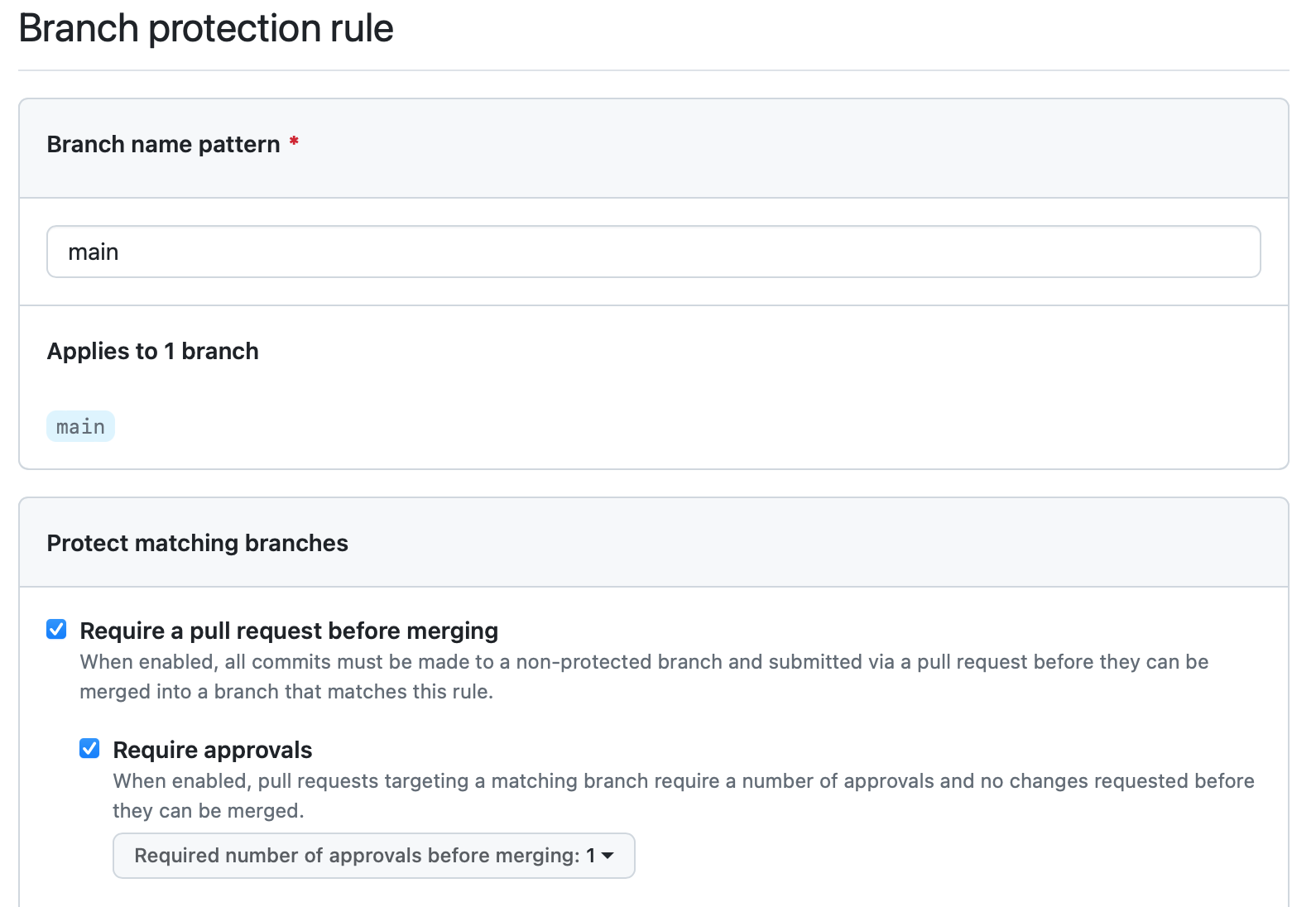
-
http://regex.info/blog/2006-09-15/247 ↩